- Author:
- Date:
- Category:
Graphics, Image Viewers / Graphics Viewers, Portable AppsGraphics, Image Viewers / Graphics Viewers, Portable Apps - System:
Unknown - Developer:
nomacs - Views:
127
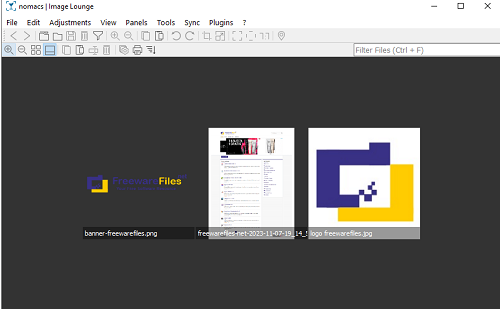
If you are looking for an image viewer, then you will have so many programs to choose from that making the right selection may be tricky. Some programs have more features than others while some are easier to use. If you want one application that you can also use as an image editor on Windows, Mac or Linux systems, then nomacs is your answer. Although the program has many features that you will find in similar applications, it has a few unique ones.
Features nomacs:
- Compatible with almost all common image formats
- Changes windows’ transparency
- Enhanced anti-aliasing
- Hides tool and menu bars
- Fast thumbnail preview
- Pseudo color function
- Automatically saves screenshots
- Creates mosaic images
- Supports drag and drop
Using nomacs
The image viewer installs and launches fast. It gave us the option to set file associations during installation. It fully supports ten file types and partially supports twelve other types, making it one of the most versatile programs available.
nomacs has well-organized features, and we found it easy to configure dedicated parameters. We had the option to use either the program’s browse function or drag and drop feature to place files in the working space. Finding folders and files was fast and easy. The thumbnail preview let us navigate through all images stored in the same folder. The program automatically opened the folder we last worked on when we re-launched it, making it easy to continue with what we were doing.
Although the program starts in a normal window, you can also use it in either frameless or full-screen mode by pressing F10 or F11 keys respectively.
When you view an image, you can get many details about it, including exif information that allows you to determine the camera model, rating, date and time of exposure among others. Click on ‘Metadata’ under the ‘Panels’ tab to view the details, which are displayed on the lower part of the program window. When you enlarge an image such that it cannot fit the program window, its thumbnail appears on the top left section that you can use to display the section you want.
The program provides various tools for manipulating pictures, including exposure and gamma besides the usual ones like brightness and contrast. You can also make some quality improvements by increasing image resolution and size. The program allows you to rotate images, crop them or even view GPS coordinates.
Apart from the GPS function, nomacs has other unique features. For example, you can open more than one program window at the same time and synchronize them. You can also synchronize files over a local area network. Such synchronization allows you to manipulate both files at the same time, which is convenient when you are making comparisons.
If you want to know how to synchronize or perform any other task, you must go online by clicking ‘Documentation’ under ‘Help’ tab.
Pros
- Provides more than average features
- Easy to use
- Uses low system resources
- Provides single keyboard shortcuts, which are customizable
Cons
- Provides little documentation, which is online


 No Viruses
No Viruses