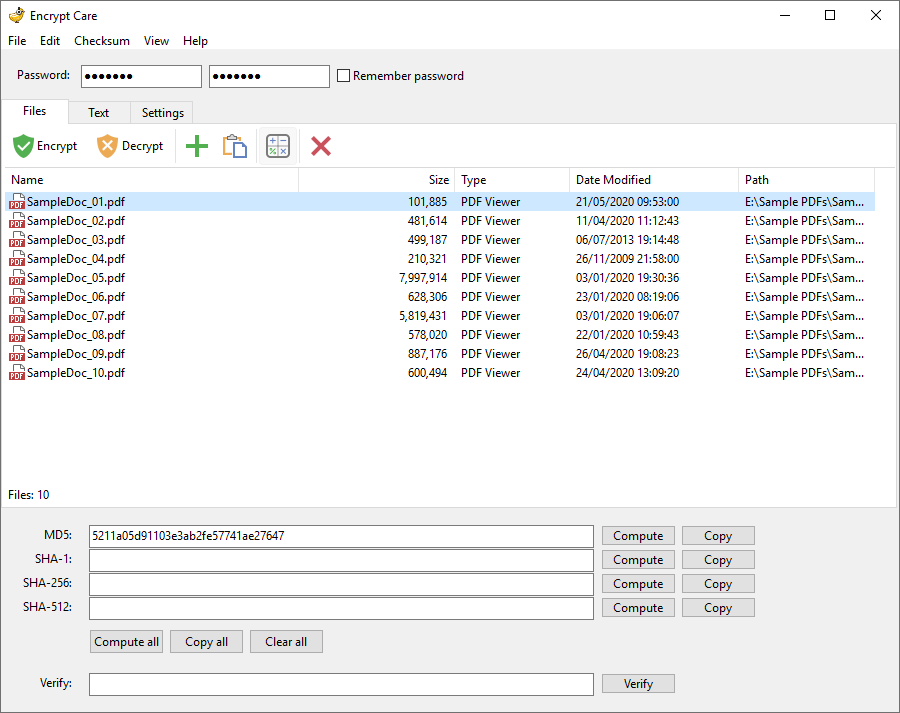- Author:
- Date:
- Filesize:
3.6 MB - Category:
Security/Privacy, Secure CleaningSecurity/Privacy, Secure Cleaning - System:
Windows (32bit & 64-bit). - License:
Freeware - Developer:
GloryLogic Software - Views:
296
Encrypt Care Features
- Encrypt and decrypt different types of files
- Compatible with both text and messages
- Supports different algorithms
- Supports different hashes
- Generate and verify file checksum
Using Encrypt Care
The lightweight application required only 3.3 MB of free disk space, and it installed without a hitch. It featured a simple and friendly graphical user interface. We could view either files layout or text layout. Files layout allowed us to add existing files we wanted to encrypt while the text layout gave us space to enter new text.
When we used the latter option, the free file encryptor gave us two panes, with the one on the left displaying the text we entered while the right pane displayed the encrypted text. We could type the text directly on the pane or paste from the Clipboard. When we entered our desired password and clicked the ‘Encrypt’ button, the program displayed a string of letters and numbers on the right pane.
We deleted the original text, copied the encrypted one to the Clipboard, closed the application and re-launched it to test the data. When we pasted the encrypted text and clicked the ‘Decrypt’ button, it immediately displayed a warning message requiring us to enter the password. We entered the password and clicked the button once more, and the original text immediately appeared on the left pane.
We saved the encrypted text as both text and word files. Anyone could open them with the default applications, but all they could get was the string of letters and numbers.
We then used the program to encrypt files already on our computer. We could either browse for files by clicking the ‘Add’ button or drag and drop them on the program window. It displayed the file name, size, type, modification date and path.
Encrypting files was as easy as clicking the ‘Encrypt’ button after entering desired passwords. We then needed to select the destination folder. Alternatively, we could automatically save them to original folders by making this selection under ‘Options.’
Other things we could configure included the algorithm to use and choose whether to hex encode output data and back up original files if original and output folders were the same. We could use the program to generate multiple checksums for both existing files and new text, and then copy the checksums to the Clipboard. We could also verify existing checksums.
Conclusion
Encrypt Care is a simple file encryptor that helps users protect their data from prying eyes with relative ease. Encrypted files simply display strings of letters and numbers. Anyone who can read and click the mouse can successfully use the program.
- Improvements to user interface.
- Improvements to program performance.


 No Viruses
No Viruses