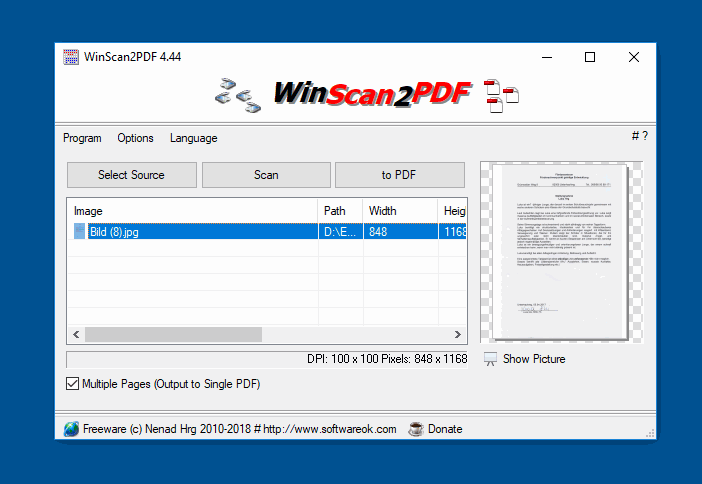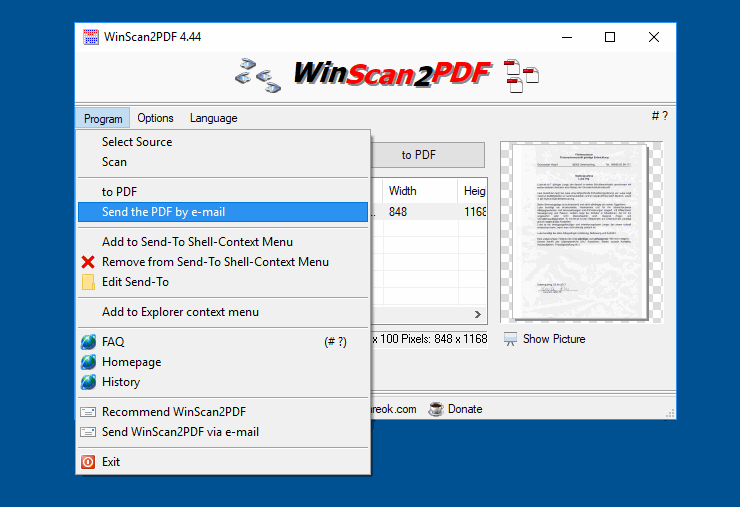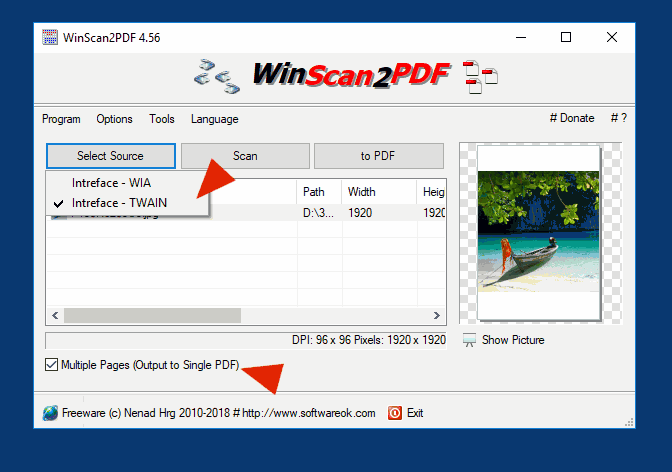- Author:
- Date:
- Filesize:
184 KB - Category:
Business / Organize, PDF Readers / Tools, Portable AppsBusiness / Organize, PDF Readers / Tools, Portable Apps - System:
Windows (32bit & 64-bit). - Developer:
SoftwareOK - Views:
219
WinScan2PDF is a very small and portable program that allows you to scan documents and save them on your computer as a PDF by using any installed scanner.
Why WinScan2PDF:
Are you one of those who only occasionally has to send a signed document to someone by e-mail?
So you don’t need a PDF printer driver or some other complex program.
With WinScan2PDF it is no longer necessary! Simply save the scanned documents into PDF and save them to a file on your computer. The program is very simple to use.
Features WinScan2PDF :
- Direct scan the documents and save them as a pdf
- PDF multiple pages support
- Change the quality of your scanned PDF file!
- Save the Scans as JPEG file
- Optional translation feature
- Suitable for many scanner
- Very small scan program
- Low CPU usage
- Portable
- Multilingual
WinScan2PDF 8.68 Change Log:
- Optional uninstallation via the options menu
- Improvements in the detection of various scanners
- Small corrections in Scan to PDF for Windows
- Updated language files in Win-Scan-to-PDF


 No Viruses
No Viruses